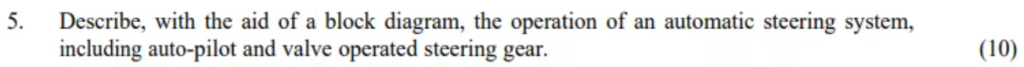
Describe, with the aid of a block diagram, the operation of an automatic steering system, including auto-pilot and valve operated steering gear.
(10)
Question 5.
Very poor. Many do not understand the term ‘block diagram’, many simply sketch and describe a steering gear. Of those that try to describe the basics of control, they appear to believe that the rudder angle is fed back to the auto-pilot-i.e that the rudder has a set angle required to maintain the vessel on course rather than the rudder moving from centre to return the vessel to the set course. Rudder feedback is used to limit the rate of change of course but none mention this. Several make no attempt.
What is a block diagram?
A block diagram is a simplified graphical representation of a system where the main components or functions are represented as blocks, and the relationships and interactions between them are shown using connecting lines or arrows. It provides a high-level overview of the system’s structure and functionality without delving into the intricate details of each component.
Key Characteristics:
- Blocks: Each block represents a major component, subsystem, or function within the overall system. The block is typically labeled with the name or description of the component it represents.
- Connecting Lines: Lines or arrows connect the blocks, indicating the flow of signals, data, energy, or material between the components. The direction of the arrows shows the direction of flow.
- Inputs and Outputs: The diagram identifies the system’s inputs (what goes into the system) and outputs (what comes out of the system).
- Feedback Loops (Optional): In some cases, feedback loops might be included to show how the output of one component affects the input of another, creating a control or regulation mechanism.
Purposes and Benefits:
- System Understanding: Block diagrams provide a clear and concise way to understand the overall structure and function of a complex system.
- Communication and Collaboration: They facilitate communication and collaboration between engineers, technicians, and other stakeholders by providing a common visual language for discussing the system.
- System Design and Analysis: Block diagrams are useful in the initial design phase to conceptualize the system and its components. They can also be used for analysis, troubleshooting, and identifying areas for improvement.
- Educational Tool: They are valuable educational tools for explaining the workings of a system to students or non-technical audiences.
Applications:
Block diagrams are used in various fields, including:
- Engineering: Representing electrical circuits, control systems, mechanical systems, chemical processes, and more.
- Computer Science: Illustrating software architecture, data flow, and algorithms.
- Business: Depicting processes, workflows, and organizational structures.
Examples:
- Simple Electrical Circuit: A block diagram might show a battery, a switch, and a lamp connected in series.
- Control System: A block diagram could represent a temperature control system with blocks for the sensor, controller, actuator, and the controlled process.
- Marine Engine Starting Air System: A block diagram might show the compressor, air receiver, filters, dryer, and the engine as blocks, with arrows indicating the flow of compressed air.
In Summary:
A block diagram is a powerful tool for visualizing and understanding the structure and functionality of complex systems. It provides a high-level overview that aids in communication, design, analysis, and education.
How to draw a block diagram of an automatic steering system.
To draw a block diagram of an automatic steering system, you’ll want to visually represent the key components and their interconnections, demonstrating the flow of information and control signals within the system. Here’s what you should include:
Essential Blocks:
- Command Input:
- This block represents the desired course or heading set by the navigator or autopilot system.
- Can be a numerical value (e.g., 315 degrees) or a command from the autopilot (e.g., maintain course, follow waypoint).
- Heading Sensor (Compass):
- Measures the actual heading (direction) of the vessel.
- Provides feedback to the control system on the current heading.
- Controller (Autopilot or Helmsman):
- Receives the command input and heading feedback.
- Compares the desired heading with the actual heading and calculates the required rudder angle to correct any deviation.
- Generates a control signal to the steering gear.
- Steering Gear (Valve Operated):
- Receives the control signal from the controller.
- Actuates hydraulic valves to control the flow of hydraulic fluid to the steering rams or other actuators.
- The hydraulic pressure moves the rudder to the desired angle.
- Rudder:
- The physical control surface that steers the vessel.
- Its movement is controlled by the steering gear.
- Vessel Dynamics:
- Represents the ship’s response to the rudder movement.
- Factors like wind, waves, and currents can influence the vessel’s actual heading.
- Feedback Loop:
- The actual heading sensed by the compass is fed back to the controller, closing the loop.
- This allows the controller to continuously monitor the vessel’s heading and make adjustments to the rudder angle as needed to maintain the desired course.
Connecting Lines and Arrows:
- Signal Flow: Use lines with arrows to show the flow of information and control signals between the blocks.
- Feedback Path: Clearly indicate the feedback loop from the heading sensor back to the controller.
Additional Elements (Optional):
- Rudder Angle Sensor: May be included to provide feedback on the actual rudder angle to the controller for more precise control.
- Disturbances: External factors like wind, waves, and currents can be represented as disturbance inputs affecting the vessel dynamics.
- Control Algorithms: If you want to delve deeper into the control system, you could include blocks representing specific control algorithms used by the autopilot, such as PID controllers or more advanced algorithms.
Example Block Diagram:
Command Input (Desired Heading)
|
|
v
Controller (Autopilot/Helmsman)
|
| Control Signal
v
Steering Gear (Valve Operated)
|
| Hydraulic Pressure
v
Rudder
|
| Vessel Movement
v
Heading Sensor (Compass)
|
|
v
Feedback Signal (Actual Heading)
Key Points to Consider:
- Clarity and Simplicity: Keep the diagram clear and easy to understand, focusing on the main components and their interactions.
- Labels: Label each block and connecting line clearly.
- Flow Direction: Use arrows to indicate the direction of signal and energy flow.
- Feedback: Clearly show the feedback loop for closed-loop control.
- Level of Detail: Adjust the level of detail based on the purpose of the diagram and the intended audience.
By incorporating these elements, your block diagram will effectively illustrate the operation of an automatic steering system, showcasing the key components and their roles in maintaining the vessel’s desired course.